Sql Trainning - 13
What is a schema in SQL Server
A schema is a collection of database objects including tables, views, triggers, stored procedures, indexes, etc. A schema is associated with a username which is known as the schema owner, who is the owner of the logically related database objects.
A schema always belongs to one database. On the other hand, a database may have one or multiple schemas. For example, in our BikeStores sample database, we have two schemas: sales and production. An object within a schema is qualified using the schema_name.object_name format like sales.orders. Two tables in two schemas can share the same name so you may have hr.employees and sales.employees.
Built-in schemas in SQL Server
SQL Server provides us with some pre-defined schemas which have the same names as the built-in database users and roles, for example: dbo, guest, sys, and INFORMATION_SCHEMA.
Note that SQL Server reserves the sys and INFORMATION_SCHEMA schemas for system objects, therefore, you cannot create or drop any objects in these schemas.
The default schema for a newly created database is dbo, which is owned by the dbo user account. By default, when you create a new user with the CREATE USER command, the user will take dbo as its default schema.
SQL Server CREATE SCHEMA statement overview
The CREATE SCHEMA statement allows you to create a new schema in the current database.
The following illustrates the simplified version of the CREATE SCHEMA statement:
CREATE SCHEMA schema_name
[AUTHORIZATION owner_name]
Code language: SQL (Structured Query Language) (sql)In this syntax,
- First, specify the name of the schema that you want to create in the
CREATE SCHEMAclause. - Second, specify the owner of the schema after the
AUTHORIZATIONkeyword.
SQL Server CREATE SCHEMA statement example
The following example shows how to use the CREATE SCHEMA statement to create the customer_services schema:
CREATE SCHEMA customer_services;
GO
Code language: SQL (Structured Query Language) (sql)Note that GO command instructs the SQL Server Management Studio to send the SQL statements up to the GO statement to the server to be executed.
Once you execute the statement, you can find the newly created schema under the Security > Schemas of the database name.
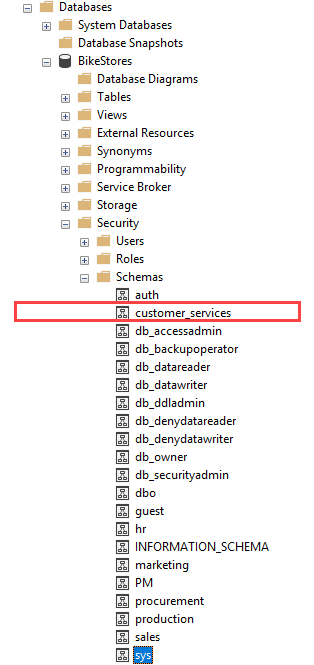
If you want to list all schemas in the current database, you can query schemas from the sys.schemas as shown in the following query:
SELECT
s.name AS schema_name,
u.name AS schema_owner
FROM
sys.schemas s
INNER JOIN sys.sysusers u ON u.uid = s.principal_id
ORDER BY
s.name;
Code language: SQL (Structured Query Language) (sql)Here is the output:
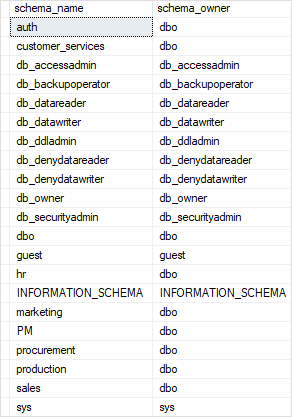
After having the customer_services schema, you can create objects for the schema. For example, the following statement creates a new table named jobs in the customer_services schema:
CREATE TABLE customer_services.jobs(
job_id INT PRIMARY KEY IDENTITY,
customer_id INT NOT NULL,
description VARCHAR(200),
created_at DATETIME2 NOT NULL
);
Code language: SQL (Structured Query Language) (sql)In this tutorial, you have learned how to use the SQL Server CREATE SCHEMA statement to create a new schema in the current database.
Dynamic SQL in SQL Server
Dynamic SQL is a programming technique where you build SQL query as a string and execute it dynamically at runtime. It lets you build the general-purpose query on the fly using variables, based on the requirements of the application. This makes a dynamic SQL more flexible as it is not hardcoded.
Sequence in SQL Server
In SQL Server, the sequence is a schema-bound object that generates a sequence of numbers either in ascending or descending order in a defined interval. It can be configured to restart when the numbers get exhausted.
- A Sequence is not associated with any table.
- You can refer a sequence to generate values with specific increment and interval on each execution by using
NEXT VALUE FOR. You don't need to insert a row in a table (like identity column) to generate the sequence.
Use the CREATE SEQUENCE statement to create a sequence.
CREATE SEQUENCE [schema_name.] sequence_name
[ AS [ integer_type ] ]
[ START WITH start_value ]
[ INCREMENT BY increment_value ]
[ { MINVALUE [ minvalue } | { NO MINVALUE } ]
[ { MAXVALUE [ maxvalue ] } | { NO MAXVALUE } ]
[ CYCLE | { NO CYCLE } ]
[ { CACHE [ size ] } | { NO CACHE } ];
In the above syntax:
schema_name: SCHEMA associated with the Sequence.
sequence_name: A unique name given to the sequence in a database.
integer_type: A sequence is defined with any of the integer types as tinyint, smallint, int, bigint, numeric, decimal, or a user - defined data type.
start_value: The first value in the sequence.
increment_value: This is the interval between two consecutive sequence values. If the increment value is negative, then the sequence is a decreasing sequence else it is ascending. The default increment value is 1. The Increment cannot be 0.
minvalue | NO MINVALUE: This specifies the lower bound for a sequence. If not specified, it defaults to the minimum value of the data type of the sequence.
maxvalue | NO MAXVALUE : specifies the upper bound for the sequence. It defaults to the maximum value of the data type of the sequence.
CYCLE | NO CYCLE: Specifies whether the sequence object should restart from the minimum value (maximum value for descending sequence) or raise an exception when the minimum (or maximum) value is reached. NO CYCLE is the default value.
Note: Cycling will restart the sequence from the minimum or maximum value and not from the start value.
CACHE [ size ] | NO CACHE: Improves performance for applications using sequence objects by minimizing the number of disk IOs that are required to generate sequence numbers.
Note: SQL Serve pre-allocates the number of sequence numbers specified by the CACHE.
Let's create a simple Sequence that starts from 5 with an increment of 2.
CREATE SEQUENCE SequenceCounter
AS INT
START WITH 5
INCREMENT BY 2;

The new sequence is created under the Programmability -> Sequence folder, as shown below.

You can now execute the above sequence SequenceCounter using NEXT VALUE FOR <sequence-name>. The SequenceCounter will return 5 when you execute it for the first time.
SELECT NEXT VALUE FOR SequenceCounter AS Counter;

Now, execute the same sequence again. The counter is incremented by 2 as specified in the CREATE SEQUENCE statement.
SELECT NEXT VALUE FOR SequenceCounter AS Counter;

Every time you execute the SequenceCounter, the counter is incremented by 2.
Create a Sequence with Min, Max, Cycle
In the following example, a sequence is created with data type as Decimal(3,0). It starts with 10 and every time the sequence is executed, it is incremented by 5. The maximum value is 500. It stops after reaching 500 and since CYCLE is specified, the counter restarts from 10 again.
CREATE SEQUENCE dbo.MyDecSequence
AS decimal (3,0)
START WITH 10
INCREMENT BY 5
MINVALUE 10
MAXVALUE 500
CYCLE
CACHE 5 ;
Use SEQUENCE with a Table
You can use a sequence with the table while inserting or updating records. For example, consider the following table.
CREATE TABLE Training(
TrainingId int PRIMARY KEY,
TrainingName nvarchar(50) NOT NULL,
TrainingDate date NOT NULL)
);
Now, use the SequenceCounter sequence in the INSERT statement to insert TrainingId values, as shown below.
INSERT INTO Training(TrainingId, TrainingName, TrainingDate)
VALUES(NEXT VALUE FOR SequenceCounter, 'SEO' , '11/23/2022');
INSERT INTO Training(TrainingId, TrainingName, TrainingDate)
VALUES(NEXT VALUE FOR SequenceCounter, 'SQL Server', '11/24/2022');
Now, let's check the inserted values using the select query.
SELECT * FROM dbo.Training

You can see that the TrainingId column of the Training table is populated with numbers generated by using the sequence.
Though, the IDENTITY column also generates sequence numbers, there are a few instances where Sequence is used instead of identity column:
- You want to share the sequence number across multiple tables.
- You need to generate a sequence number in the application before inserting it into a table.
- You need the counter to restart after a certain number is reached.
- To get several sequence numbers at the same time. You can use the stored procedure
sp_sequence_get_rangeto retrieve several numbers at the same time
Synonyms in SQL Server
In SQL Server, the synonym is the database object that provides alternate name (alias) to another database objects such as table, view, stored procedure, etc. in the local server or a remote server. It provides a layer of abstraction and protects the client application in case of a name change or location change made to the base object.
For example, the local MyDBServer contains the HR database that includes the Employee table. Now, the remote client application has to refer to this table with full name like MyDBServer.HR.dbo.Employee. In this scenario, you can create a Synonym for the Employee table which can be used in the client application.
Create Synonym
A few points to consider while creating a synonym:
- A synonym must have a unique name just like other database objects in a schema.
- A synonym cannot be a base object for another synonym.
- A synonym cannot reference a user -defined aggregate function.
Use CREATE SYNONYM in T-SQL to create a new synonym in SQL Server.
CREATE SYNONYM [schema_name.] synonym_name FOR object
To create a new synonym in the HR database, open and login to the SQL Server Management Studio and select New Query. Copy the following query to the query window and execute.
CREATE SYNONYM Emp FOR dbo.Employee;
Here Emp is the synonym name and Employee is the database table for which a synonym is created.

The new synonym is created under the Synonym folder of the HR database, as shown below.

You can now reference the Employee table using the synonym Emp. Let's insert data using Emp synonym. The following shows the data in the Employee table.

Now, use the synonym Emp to insert values into the Employee table, as shown below.
INSERT INTO Emp
values('Amit', 'Saha', 'AH23@abc.com', '22545678', '10/03/2017', 2, 67000, 20);

Now, let's check if the new row is inserted or not, as shown below.

To view all the synonyms, use the following SELECT statement:
SELECT name, base_object_name, type
FROM sys.synonyms;

Alter Synonyms
You cannot alter a synonym. To make changes, you first have to drop the synonym and re-create it.
Delete Synonyms
Use the DROP SYNONYM statement to delete a synonym.
The following deletes the Emp synonym.
DROP SYNONYM Emp;

----------------------------------------
----------------------------------------
Control User Access
Differentiate system privileges from object privileges Create Users
Grant System Privileges
Create and Grant Privileges to a Role
Change Your Password
Grant Object Privileges
How to pass on privileges?
Revoke Object Privileges
Regular Expression Support
Use the Regular Expressions Functions and Conditions in SQL Use
SQL Regex
Below I have listed down all the Regular Expressions that can be used in SQL.
Meta Characters with Regular Expressions
Perform a Basic Search using the REGEXP_LIKE function Find patterns using the REGEXP_INSTR function Extract Substrings using the REGEXP_SUBSTR function Replace Patterns Using the REGEXP_REPLACE function Usage of Sub-Expressions with Regular Expression Support
Implement the REGEXP_COUNT function
Manage Objects with Data Dictionary Views
Explain the data dictionary
Use the Dictionary Views
USER_OBJECTS and ALL_OBJECTS Views
Table and Column Information
Query the dictionary views for constraint information
Query the dictionary views for view, sequence, index, and synonym information Add a comment to a table
Query the dictionary views for comment information
Manipulate Large Data Sets
Use Subqueries to Manipulate Data
Retrieve Data Using a Subquery as Source
Insert Using a Subquery as a Target
Usage of the WITH CHECK OPTION Keyword on DML Statements List the types of Multitable INSERT Statements
Use Multitable INSERT Statements
Merge rows in a table
Track Changes in Data over a period of time
---------
Create, maintain, and use sequences
Create private and public synonyms
Data Management in Different Time Zones
Time Zones
CURRENT_DATE, CURRENT_TIMESTAMP, and LOCALTIMESTAMP þÿCompare Date and Time in a Session s Time Zone DBTIMEZONE and SESSIONTIMEZONE
Difference between DATE and TIMESTAMP
INTERVAL Data Types
Use EXTRACT, TZ_OFFSET, and FROM_TZ
Invoke TO_TIMESTAMP,TO_YMINTERVAL and TO_DSINTERVAL
Retrieve Data Using Sub-queries
Multiple-Column Subqueries
Pairwise and Nonpairwise Comparison
Scalar Subquery Expressions
Solve problems with Correlated Subqueries
Update and Delete Rows Using Correlated Subqueries The EXISTS and NOT EXISTS operators
Invoke the WITH clause
The Recursive WITH clause

Comments
Post a Comment