Sql Training - 6
Equal to operator(=)
The equal to operator compares the equality of two expressions:
Code language: SQL (Structured Query Language) (sql)expression1 = expression2
It returns true if the value of the left expression is equal to the value of the right expression; otherwise, it returns false.
Not equal to operator (<>)
The not equal to (<>) operator compares two non-null expressions and returns true if the value of the left expression is not equal to the right one; otherwise, it returns false.
Code language: SQL (Structured Query Language) (sql)expression1 <> expression2
For example, the following statement returns all employees whose department id is not 8.
SELECT
employee_id, first_name, last_name, department_id
FROM
employees
WHERE
department_id <> 8
Greater than operator (>)
The greater than operator (>) compares two non-null expressions and returns true if the left operand is greater than the right operand; otherwise, the result is false.
Code language: SQL (Structured Query Language) (sql)expression1 > expression2
For example, to find the employees whose salary is greater than 10,000, you use the greater than operator in the WHERE clause as follows:
SELECT
employee_id, first_name, last_name, salary
FROM
employees
WHERE
salary > 10000
Less than operator (<)
The less than operator compares two non-null expressions. The result is true if the left operand evaluates to a value that is lower than the value of the right operand; otherwise, the result is false.
The following shows the syntax of the less than operator:
Code language: SQL (Structured Query Language) (sql)expression1 < expression2
For example, the statement below returns all employees whose salaries are less than 10,000:
SELECT
employee_id, first_name, last_name, salary
FROM
employees
WHERE
salary < 10000
Greater than or equal operator (>=)
The greater than or equal operator (>=) compares two non-null expressions. The result is true if the left expression evaluates to a value that is greater than the value of the right expression.
The following illustrates the syntax of the greater than or equal operator:
expression1 >= expression2
Code language: SQL (Structured Query Language) (sql)
For example, the following statement finds employees whose salaries are greater than or equal 9,000:
SELECT
employee_id, first_name, last_name, salary
FROM
employees
WHERE
salary >= 9000
Usage of Single-Row Functions to Customize Output
Describe the differences between single row and multiple row functions
Question- What is difference between single row function and multi row function?
SELECT REVERSE('abcd');
Multi row function takes single or multiple row as an input group them and gives a single record as output
Eg: sum() group multiple rows and returns single value
Manipulate strings with character function in the SELECT and WHERE clauses
SQL string functions are used primarily for string manipulation
UPPER(str)
Returns the string str with all characters changed to uppercase according to the current character set mapping.
SQL> SELECT UPPER('Allah-hus-samad');
UPPER(str)
Returns the string str with all characters changed to uppercase according to the current character set mapping.
SQL> SELECT UPPER('Allah-hus-samad'); +---------------------------------------------------------+ | UPPER('Allah-hus-samad')
REVERSE(str)
Returns the string str with the order of the characters reversed.
SQL> SELECT REVERSE('abcd'); +---------------------------------------------------------+ | REVERSE('abcd')
LENGTH(str)
Returns the length of the string str, measured in bytes. A multi-byte character counts as multiple bytes. This means that for a string containing five two-byte characters, LEN() returns 10, whereas CHAR_LENGTH() returns 5.
SELECT LEN('text');Manipulate numbers with the ROUND, TRUNC, and MOD functions
Number Functions - (ROUND, TRUNC, MOD)
This command is used to round the decimal values. If the decimal value is greater than or equal to .5 then it is rounded to next value else rounded to the current value.
Example SELECT ROUND(157.96,0)
Perform arithmetic with date data
Manipulate dates with the DATE functions
| Date Functions | Desc | Return Value Data Type | Note |
|---|---|---|---|
| DAY (date or datetime) | Returns the day of the week for a given date | Integer like 1 - 31 | |
| MONTH (date or datetime) | Returns the month of a given date | Integer like 1 - 12 | |
| YEAR (date or datetime) | Returns the year of a given date | Integer for year like 2021 | |
| DATEPART (date part, date or datetime) | Returns the date part specified in int format | Integer like 1 – 12 for month, 1 – 31 for day, or year like 2021 | |
| DATENAME (date part, date or datetime) | Returns the date part specified in character format | Character like April, May, ‘1’, ‘2’, ‘31’, ‘2020’, ‘2021’ | |
| EOMONTH (date [,months to add) | Returns the last do of the month with an optional parameter to add months (+ or -). | 01/31/2021 | Introduced in SQL Server 2012. |
| DATEADD (date part, units, date or datetime) | Return date math results | datetime | |
| DATEDIFF (date part, start date, end date) | Give the difference between 2 dates in units specified by date part | Integer of date part units | |
| DATEDIFF_BIG | Give the difference between 2 dates in units specified by date part | Big Integer of date part units | |
| CONVERT (date type, value [ , style ] | Used to convert date output to a specified mask | Typically, a character datatype is specified when converting dates. | *To convert a valid date char string to date no function is needed! Implicit convert! |
| FORMAT ( value, format [, culture ] ) | Used to convert date output to a specified mask | Returns a date formatted string based on the mask specified. | |
| CAST (value as data type) | Used to convert different data types to a date or datetime data type. | Returns data in the data type specified. | |
| ISDATE (potential date string) | Use to validate a date string | Returns 1 if the string is a valid date or 0 if not a valid date. | |
Date Function DAY()
The date function DAY accepts a date, datetime, or valid date string and returns the Day part as an integer value.
Syntax: DAY(date)
--Example of DAY():
SELECT GETDATE(), DAY(GETDATE()) , DAY('2021-05-30 15:46:19.277');
GO
Results:
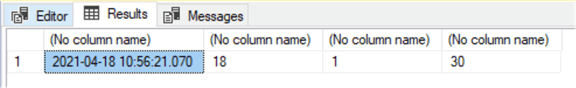
Date Function MONTH()
The date function MONTH accepts a date, datetime, or valid date string and returns the Month part as an integer value.
Syntax: MONTH(date)
--Example of MONTH():
SELECT GETDATE(), MONTH(GETDATE()) , MONTH('20210101'), MONTH('2021-05-30 15:46:19.277');
GO
Date Function YEAR()
The date function YEAR accepts a date, datetime, or valid date string and returns the Year part as an integer value.
Syntax: YEAR(date)
--Example of YEAR():
SELECT GETDATE(), YEAR(GETDATE()) , YEAR('20210101'), YEAR('2021-05-30 15:46:19.277');
GO
Results:
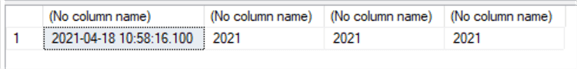
Date Function EOMONTH()
The date function EOMONTH accepts a date, datetime, or valid date string and returns the end of month date as a datetime. It can also take an optional offset that basically adds or subtracts months from the current passed date.
Syntax: EOMONTH(start_date [, month_to_add ])
--Example of EOMONTH(): Shows different date formats being passed in.
SELECT EOMONTH(GETDATE()), EOMONTH('20210101'), EOMONTH('May 1, 2021');
--Example of EOMONTH(): Shows the use of the offset optional parameter with the GETDATE function which is the current date SELECT EOMONTH(GETDATE()) as 'End Of Current Month',
EOMONTH(GETDATE(),-1) as 'End Of Last Month',
EOMONTH(GETDATE(),6) as 'End Of Month after +6 months';
The date function DATEADD accepts a date part, a number to add, date, datetime, or valid date string and returns datetime result based on the units add (can be negative).
Syntax: DATEADD(date part, units, date or datetime)
Date Parts: can use the name or listed abbreviations:
- year, yy, yyyy
- quarter, qq, q
- month, mm, m
- dayofyear, dy, y*
- day, dd, d*
- weekday, dw, w*
- week, wk, ww
- hour, hh
- minute, mi, n
- second, ss, s
- millisecond, ms
- microsecond, mcs
- nanosecond, ns
*Note: dayofyear, day, and weekday return the same value.
--Example of DATEADD(): SELECT DATEADD(DAY,1,'2021-01-01') as 'Add 1 Day', DATEADD(WEEK,1,'2021-01-01') as 'Add 1 Week', DATEADD(MONTH,1,'2021-01-01') as 'Add 1 Month', DATEADD(YEAR,1,'2021-01-01') as 'Add 1 Year'; GO
Results:
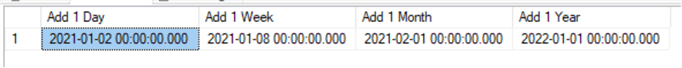
Date Function DATEDIFF
The date function DATEDIFF accepts a date part, start date and end date as date datetime, or valid date string and returns the difference between the dates in units bast on the date part specified.
Syntax: DATEDIFF (date part, start date, end date)
SELECT DATEDIFF(year, '2017/08/25', '2011/08/25') AS DateDiff;Date Function CONVERT
The Convert function is used to convert data to different data types and can format the output string. In this example we used CONVERT to format the output datetime value as a character string.
Syntax: CONVERT( data_type [ ( length ) ] , expression [ , style ] )
--Example of CONVERT(): SELECT CONVERT(CHAR(19), GETDATE(), 100) as 'Mon dd YYYY hh:mmAM'; SELECT CONVERT(CHAR(8), GETDATE(), 112) as 'YYYYMMDD'; SELECT CONVERT(CHAR(20), GETDATE(), 22) as 'mm/dd/yy hh:mi:ss AM'; SELECT CONVERT(CHAR(10),GETDATE(),120) as 'MyDate_w_Dash', CONVERT(CHAR(10),GETDATE(),111) as 'MyDateTime_w_Slash', CONVERT(CHAR(10),GETDATE(),102) as 'MyDateTime_w_Dot'; GO
Results:
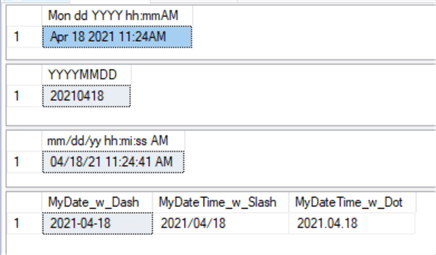

Comments
Post a Comment